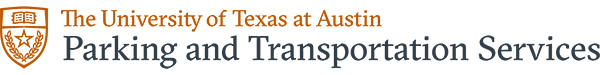The orientation permit you pre-purchased online will serve to open the gates to get in and out of the garage. You can either save it on your phone or print it out, but please have some form of it ready before you reach the gate to reduce traffic and congestion.
To use your permit at the gate:
- The first machine you see at the gate is a Control Column. Enter the lane slowly.
- Stop when the control column screen goes from blank to having “Access only” displayed.
- Place your phone or print out of the permit so the barcode is in the rectangle on the “Scan Barcode Here” sticker.
- The screen will change to “Waiting.”
- Once the screen changes to “Proceed,” the gate will go up so you can enter or exit the garage.
Please remember to follow the instructions of on-site event staff to facilitate traffic flow.

Assistance at the Entry or Exit Gate
If the gate is staffed for an event, ask nearby PTS staff to assist you. If there is no staff nearby, push the intercom button for assistance.