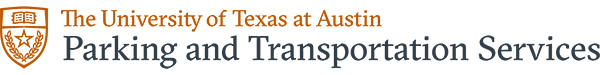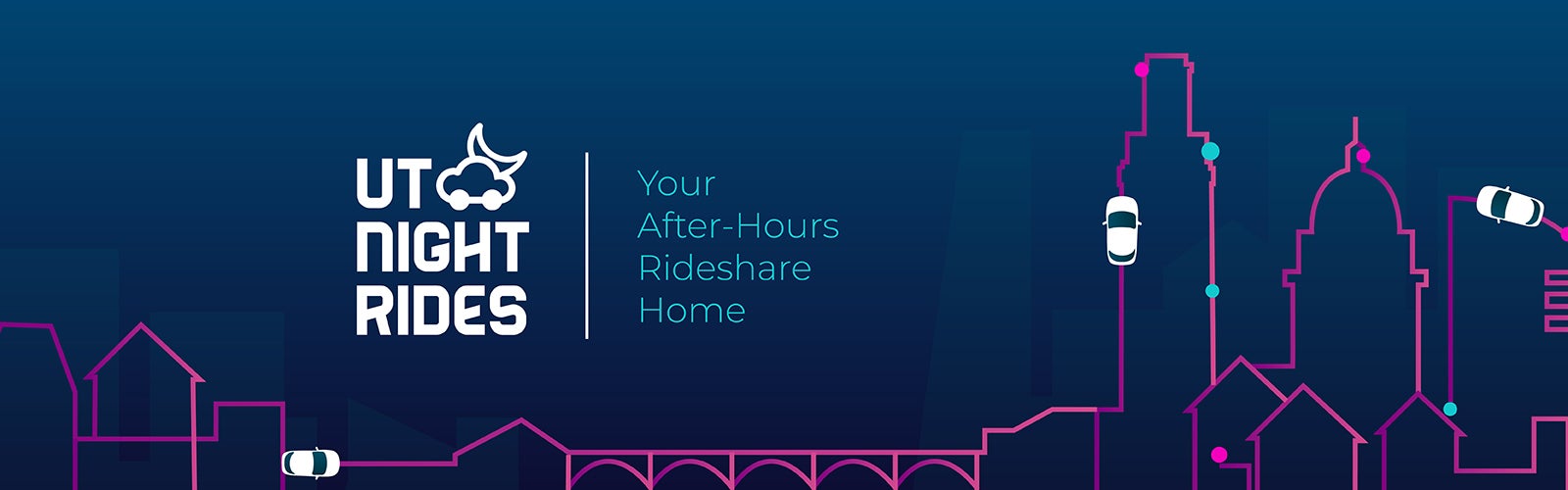
UT Night Rides, Powered by Lyft
UT Night Rides provides free, late-night Lyft rides from Main Campus, the J.J. Pickle Research Campus (PRC), or the Dell Pediatric Research Institute (DPRI) to your home*.
- Available 7 days a week
- 11 p.m. – 4 a.m.
- Open to UT students, faculty, and staff
* Eligible drop-off locations include neighborhoods along UT Shuttle routes (West Campus, Far West, Lake Austin, North Riverside, Lakeshore, Intramural Fields) as well as mainline Route 10 serving the Red River area.
How to Get Started
1. Download the Lyft app
- iPhone or Android (make sure you’re using the latest version).
2. Claim your UT Night Rides credits
- Your Lyft account email must match your official UT directory email.
- Check your inbox for an email from Lyft with an activation link.
- Didn’t receive it?
- Enter promo code UTAUSTINRIDES in the Lyft app under Payment > Lyft Pass.
- Follow the prompts to verify your UT email.
- If you still need help, email nightrides@austin.utexas.edu.
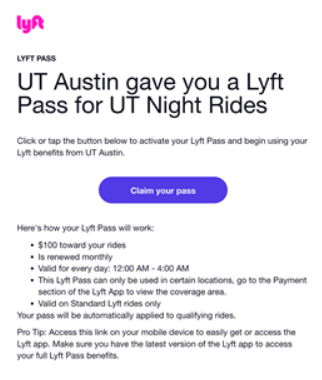
3. Request a ride
- Open the Lyft app in Personal mode (not Business).
- Select the Standard pickup option only.
- Pickups: Must begin at Main Campus, PRC, or DPRI (look for purple pickup zones on the map).
- Drop-offs: Off-campus residential locations within the pink drop-off zones.
- Your fare quote should display as FREE if your ride qualifies.
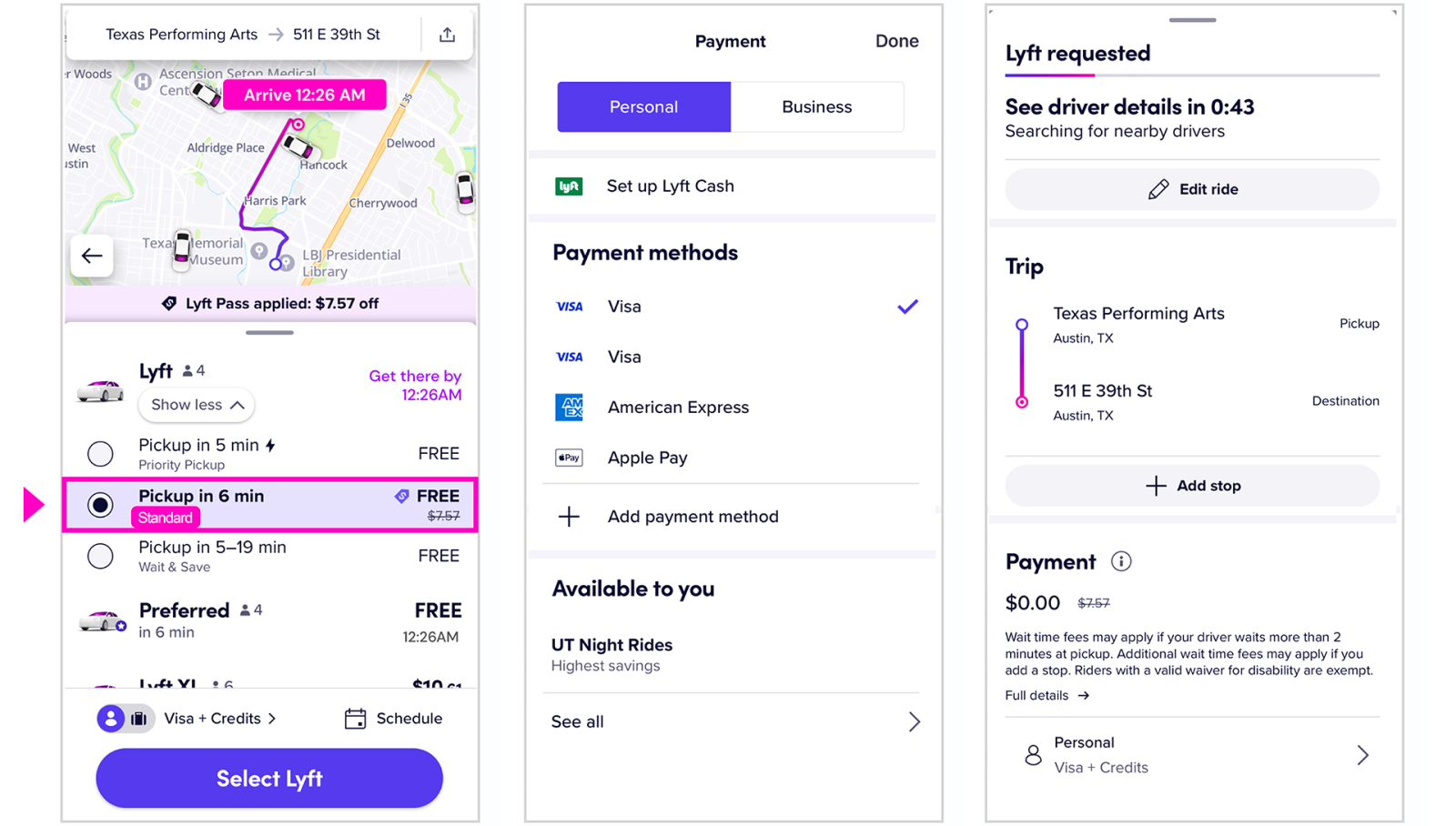
Important Guidelines
- 🚫 Do not select upgrades or extra stops. Choosing “Free Upgrade,” Business mode, or adding stops will cancel your credit and you’ll be charged for the entire ride.
- ✅ Rides are for home drop-offs only—no extra stops.
- ✅ Limited monthly credits automatically renew.
- 🚫 UT does not cover cancellations, tips, fees, or PrimeTime upcharges.
- ✅ Keep your Lyft account up to date (update your phone number in Settings if needed).
- ✅ Please do not share your invite—each activation is unique.
Accessibility
Need a wheelchair-accessible vehicle?
- In the Lyft app, go to Settings > Services > Access mode.
- You’ll get instructions for calling a dedicated number to dispatch an accessible ride.
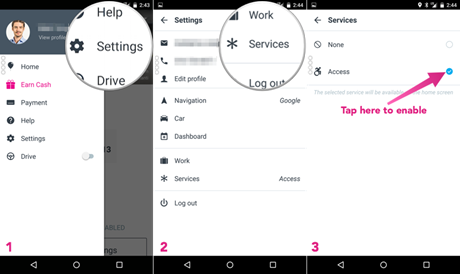
Safety Tools in the Lyft App
- Call 911 directly with location and vehicle info displayed.
- ADT Emergency Help: Connect silently or by voice with a live security professional.
- Smart Trip Check-In: Lyft may check in if your ride is unusually delayed, offering quick access to support or emergency services.
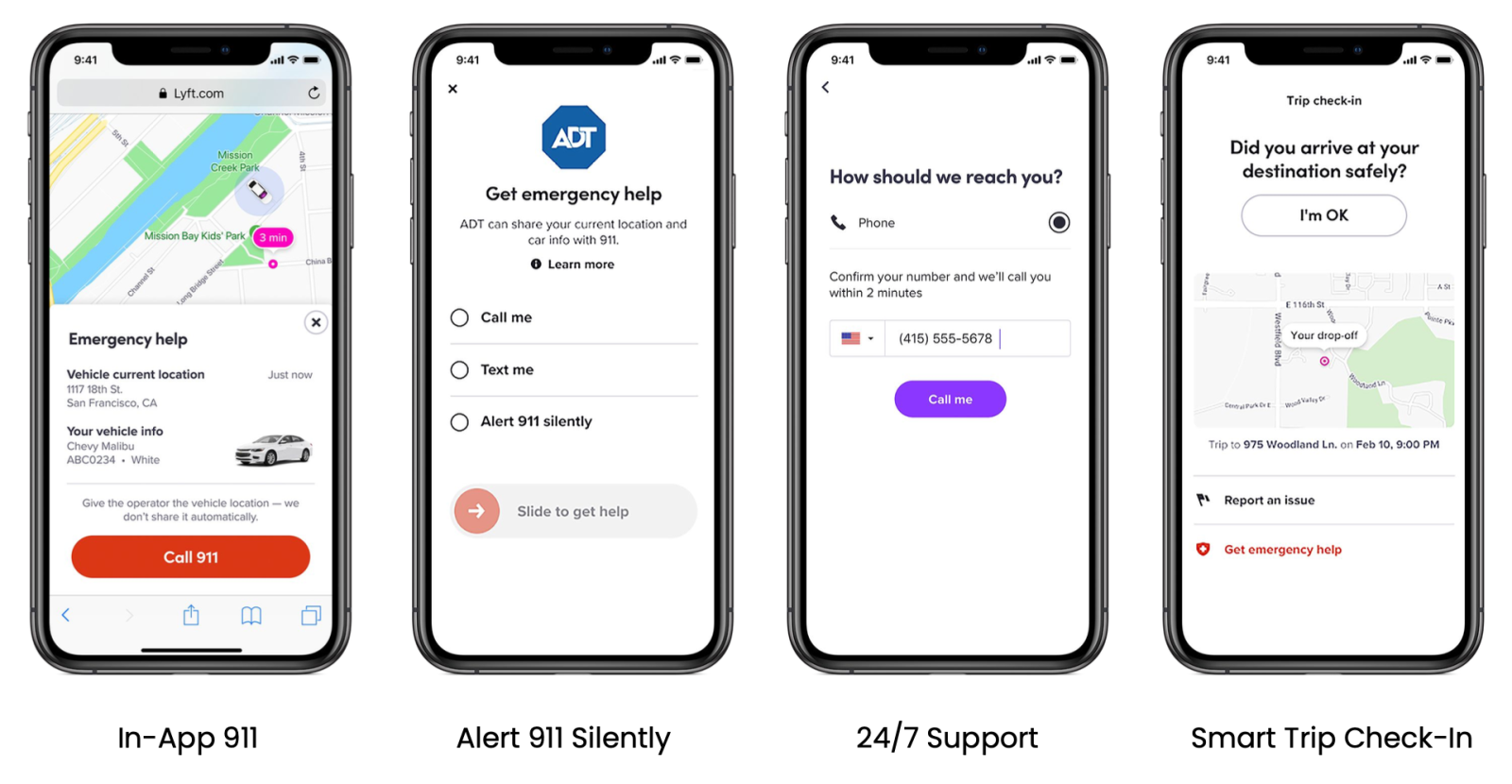
Questions?
📩 Email nightrides@austin.utexas.edu