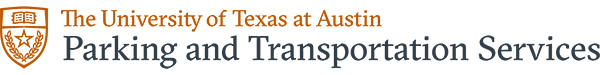The Office of Vehicle Fleet Management (OVFM) is the State agency that oversees fleet management for all state agencies. OVFM has capped the total fleet size for every state agency. The university complies with this regulation by adhering to a “one in, one out” policy. That is, one vehicle must be disposed of for every vehicle purchased or added. University Fleet Operations (UFO) controls this process for the university and does compliance reporting to OVFM. UFO also documents the purchase of other equipment like carts, trailers, boats, backhoes, forklifts, etc. In general, if the equipment is required to be registered or titled, costs more than $5K, has wheels, or uses fuel (including electricity), it should follow these purchasing guidelines.
Vehicle and Equipment Purchasing
The equipment purchasing process starts by completing the Equipment Purchase/Replacement Request (PDF), obtaining signatures, and forwarding a copy to UFO. UFO will sign the form and send it back to the originating department. There are no obligations until specifications are developed, UFO gives a final approval to the university Purchasing Office, and a purchase order is created. In most cases, the “Ship To” address will be 1500 Manor Rd. UFO will handle the in-fleeting process.
To achieve compliance with state HB432 (2009) and federal Energy Policy Act (1992), all requests to purchase new vehicles must give priority to purchasing a vehicle powered by an approved alternative fuel. Failure to achieve and maintain compliance with certain statutes may result in fines of up to $50,000 per vehicle, per day. The university Purchasing Office will not process a purchase request for a new vehicle unless the request is for an alternative fuel capable vehicle.
Upon receipt of the equipment, UFO will send the appropriate department a “Request for Automotive Support” form to be completed. This form indicates the department name that is to be put on the vehicle, the account number to be used for maintenance and billing, insurance elections, and the vehicle contact information. The vehicle contact is the person who will receive email notifications regarding safety and maintenance of the vehicle. Complete the form and send it back to UFO.
Once the Automotive Support form is received, Fleet will inspect, register, title, license, inventory tag, and create an Equipment record in CARMA. We will assign it a university fuel fob (prokee), apply statutory UT decals, add it to the UT insurance policy, and create a graphics file, before turning it over to the department. You should request a retail fuel card if the vehicle will be fueled off-campus. Only one vehicle per card is permitted, as each retail fuel card is tied to a specific license plate.
Vehicle Disposal
When disposing of a vehicle or equipment, please bring it to one of the UT automotive shops with all keys, prokee, and fuel card (if applicable). Complete a CCART to transfer the equipment to Surplus Properties. (The CCART can be found on the Accounting and Financial Management website, and is the document used to transfer property). The Automotive Shop will decommission the vehicle/equipment by removing the decals, disabling the prokee, and removing the registration and license plates. We will return the plates to the DMV, and move the vehicle to Surplus properties for sale. Once sold, we will handle the title transfer documents and facilitate removing the vehicle from the insurance policy.
Vehicle Transfers
Send notification of any interdepartmental transfers to University Fleet Operations along with the new contact person’s information and any account number changes. This can be done electronically thru the Customer Automotive Record Maintenance Access (CARMA) web portal. The department relinquishing the equipment should create a CCART transferring the equipment to the new Department. Finally, the equipment should go to one of the auto shops to have the new department decals affixed.