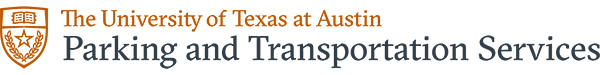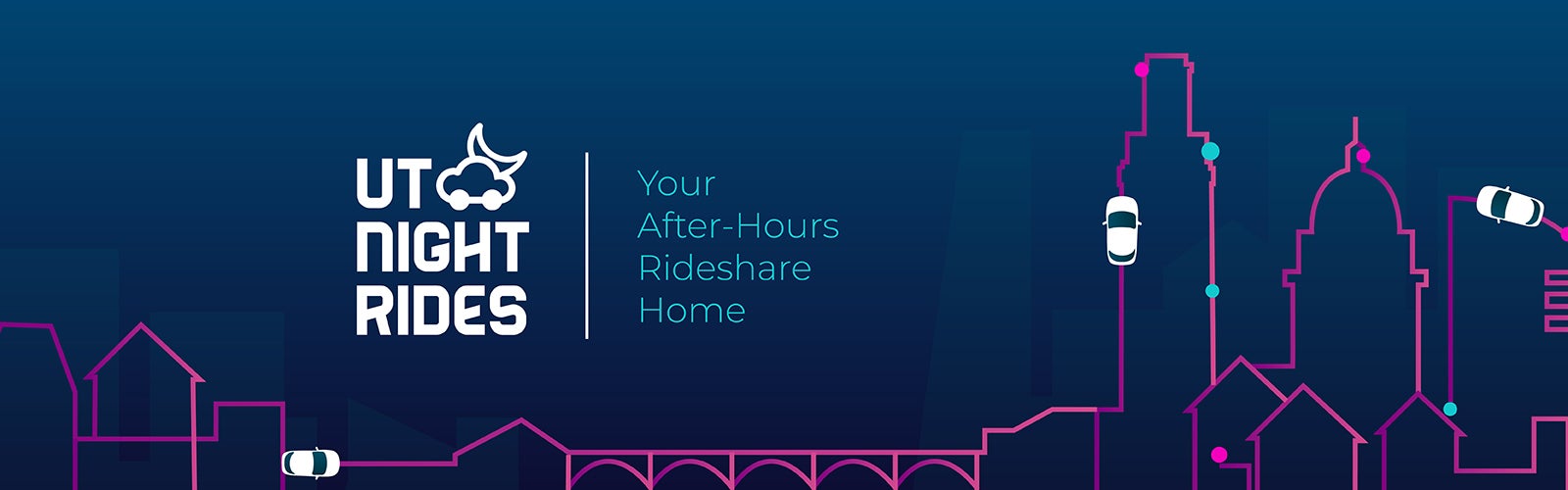
UT Night Rides From the Lyft Rideshare Service
- Lyft serves as the provider for UT Austin’s Night Rides program!
- UT Night Rides provides a Lyft away from Main Campus, Pickle Research Center (PRC), or Dell Pediatric Research Institute (DPRI) to your home* 7 days a week from 11 p.m. to 4 a.m.
*Locations served will mirror current UT Shuttles routes for West Campus, Far West, Lake Austin, North Riverside, Lake Shore, Crossing Place, and Intramural Fields as well as mainline Route 10, serving the Red River area. All UT Night Rides must originate from Main Campus, Pickle Research Center (PRC), or Dell Pediatric Research Institute (DPRI) only.
Getting Started
1. Get the app
Download the Lyft app for iPhone or Android. Already have it?
Just make sure to update to the latest version of the app.
2. Get your UT Night Rides credits
Your Lyft email must match your official University directory email address (whether you use gmail, utexas.edu, yahoo or other) to participate.
- Need to know your UT email address? Click Here
- Need to change your Lyft address? Click Here
- If your UT EID is restricted, please email nightrides@austin.utexas.edu to enroll
Lyft will send an email to university affiliates. Click on the activation link in the email to claim your credits. If you did not receive the email from Lyft, email nightrides@austin.utexas.edu to claim your credits.
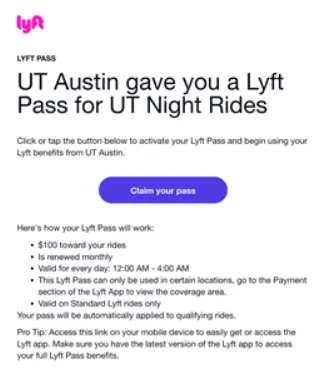
If you missed your invitation email or can’t find it, you can follow the steps below to sign up for the UT Night Rides program:
|
3. Take a Lyft ride!
All rides must begin either from Main Campus, Pickle Research Center (PRC), or Dell Pediatric Research Institute (DPRI).
- Pick up zones are designated as the purple-zoned areas on the map
- Drop off zones are designated, off-campus, residential (only) locations within the pink-zoned areas on the map
Once verification is complete, your UT Night Rides Lyft credits will be activated. The credits will automatically apply to any rides taken within the above parameters and the ride quote for the ride will show “FREE”. When you open the Lyft app, you will be prompted for the type of Lyft that you want to request.
To use credits, all rides requested must be in Personal Mode and the Standard pickup (only) option selected.
** Select ONLY the STANDARD pick up option, or you will be charged for the ENTIRE ride.** If the app offers a FREE Upgrade, DO NOT SELECT it, or you will be charged for the ENTIRE ride, and it is not reimbursable. |
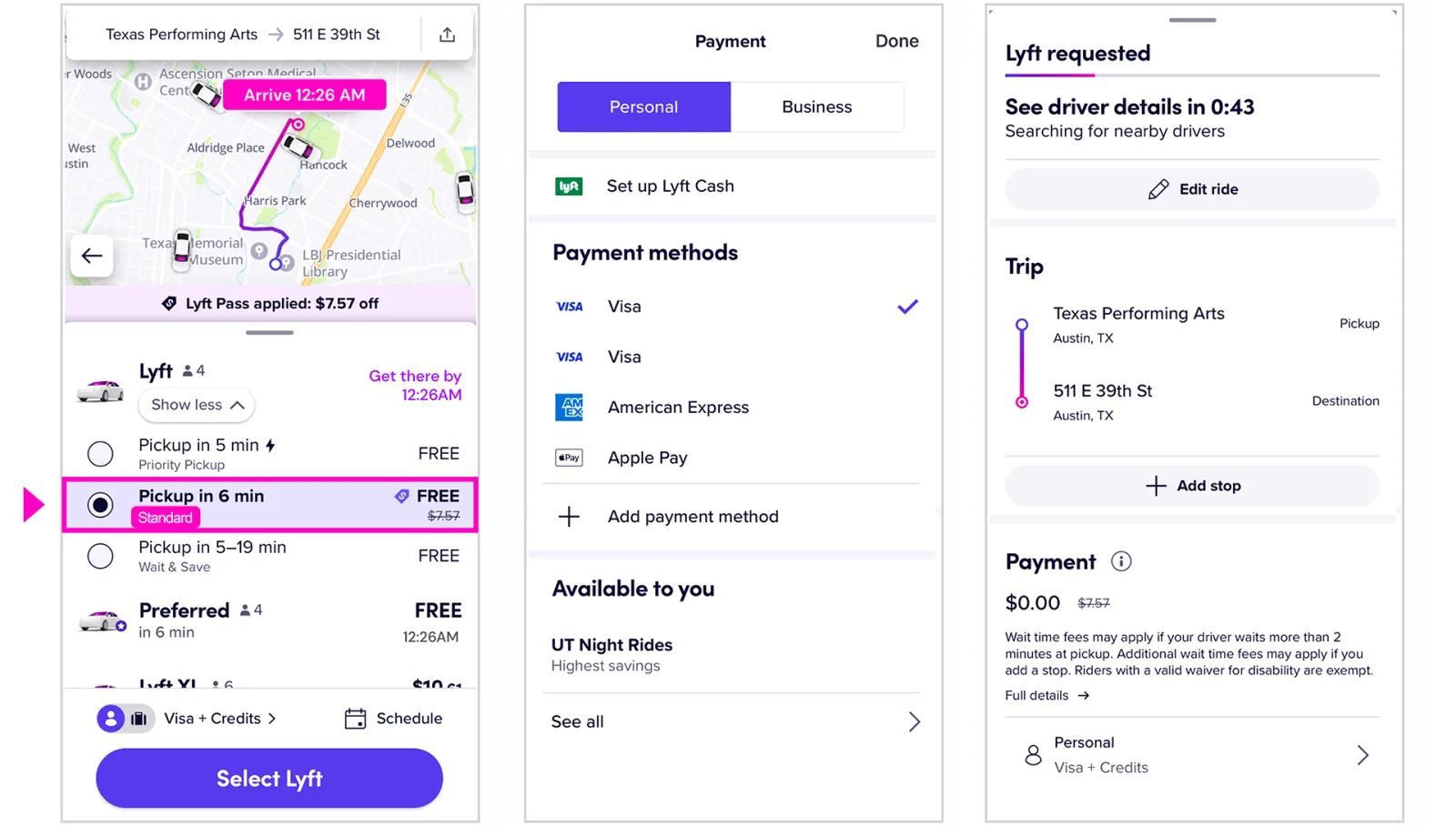
After you click "Set Pickup" you will see the following screen. Be sure to have your ride set to Personal mode. If your ride is ordered in business mode, your Lyft credit will not apply to the cost of the ride.
Only one stop is allowed per request. You may view other ride parameters by visiting the Promos section in the Lyft app. Please note that any additional tips paid to a driver will be charged to the personal credit card registered to your Lyft account.
How to Request a Wheelchair Accessible Vehicle:
Within the Lyft app, go to Settings then Services to select Access mode.
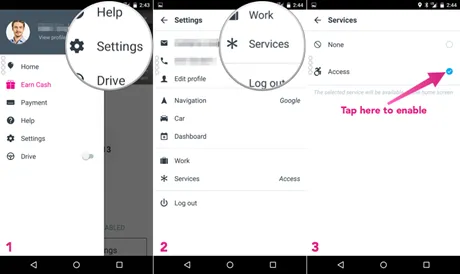
Reopen the app. You will receive an in-app notification with instructions to dial a dedicated phone number for dispatching accessible vehicles.
If you have questions about UT Night Rides, please email us at nightrides@austin.utexas.edu
For inquiries regarding changes, please include your UT EID, phone number, and a screenshot or picture of your ride receipt. If you have questions about UT Night Rides, please email us at nightrides@austin.utexas.edu or visit https://parking.utexas.edu/night
Guidelines
- UT Night Rides runs on limited credits* that automatically renew every month; UT Austin does NOT pay for cancellations, fees, tips, PrimeTime upcharges, or added stops. If your ride starts and ends within the appropriate campus geofence, and qualifies for the program in all other ways, it will say “FREE” in the fare quote box.
- If you enter or exit the Lyft vehicle outside of the geofence, even if it originally says ‘FREE’ when you first input the correct addresses within the geofence, the app will detect that you are outside of the program parameters and will automatically charge you for your ride. Make sure you enter and exit the vehicle within the geofence.
- Please do not share your invite with anyone! Invites are unique and once they are activated, they will not work again.
- The program is set up so that rides are taken from the UT Austin main campus, Pickle Research Center (PRC), or Dell Pediatric Research Institute (DPRI) to your home only. The program does not cover added stops in between your pick up and drop off destination. If a stop is added before or during a ride, you will be charged for the entire ride.
- If you change your phone number, do not create a new Lyft account. Instead, tap on ‘Settings,’ type in your new phone number, and then tap on ‘Save.' Visit Lyft support if you need assistance.
- You are solely responsible for compliance with Lyft Community Guidelines and Terms of Service. Failure to comply to their guidelines and terms of service may result in deactivation from the Lyft platform. If one or more are violated, you will be given notice of the potential or actual deactivation, and an opportunity to attempt to resolve the issue, prior to Lyft permanently deactivating your account. All disputes and claims shall be communicated and resolved directly between you and Lyft.
App Safety Tools
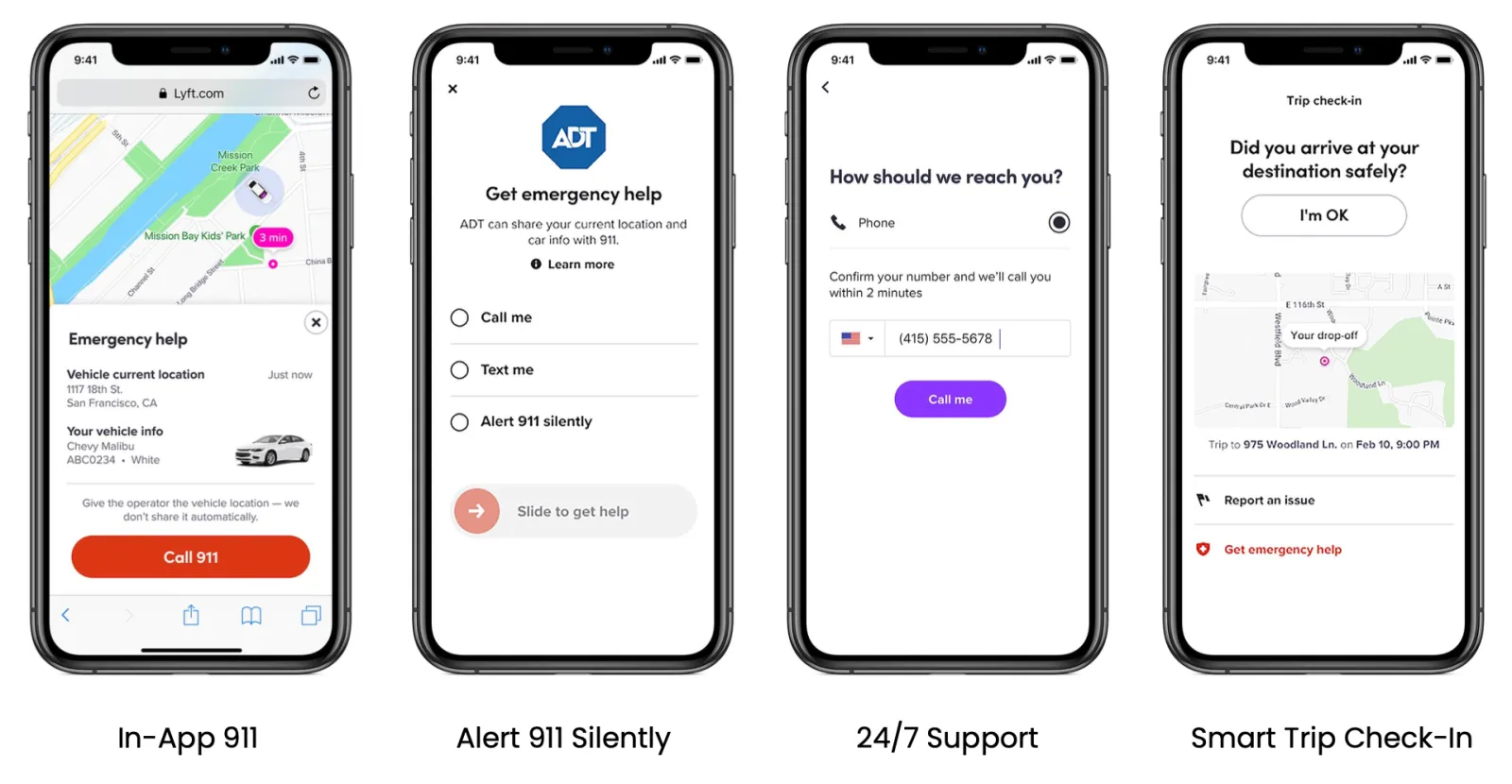
Access 911
For emergency assistance, riders can reach 911 directly from the Lyft app. It will prominently display your current location and vehicle information, including the license plate. This makes it easy for you to inform dispatchers if needed.
Contact a Security Professional
Emergency Help, supported by ADT, is available for all Lyft riders nationwide. With Emergency Help, if a rider ever feels uncomfortable or unsafe, they are able to immediately connect with an ADT security professional silently or by voice for real-time help 24/7.
You can choose how you want ADT to communicate with you from the app:
- Text
- Call
- Alert 911 silently on your behalf
If you choose for ADT to alert 911 on your behalf, authorities can arrive at the user’s live location, equipped with ride details like the vehicle’s make and model, license plate number, and the intended drop-off location.
Predicting When Help Is Needed
Smart Trip Check-In: If a ride looks to have unexplained delays, riders will hear from Lyft asking if they need support from their team — and if necessary, request emergency assistance.
If you have questions about UT Night Rides, please email us at nightrides@austin.utexas.edu
For information on Lyft rideshare for departments, see the Lyft for Departments page