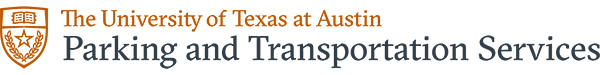If you need quick access to buildings on campus to load, unload, or make a brief visit, there are two main short-term parking options:
Parking Meters
The University uses the ParkMobile app for all metered parking payments.
How to Use ParkMobile
- Open the app and enter the zone number posted near the meter or shown on the map.
- Choose how long you want to park (up to the maximum allowed time).
- Confirm your information and start your session.
- You can monitor or extend your session remotely if needed.
To use the app in Spanish:
- Make sure you have the latest version of the app.
- Set your device language to Spanish.
Meter Rates and Time Limits
- There are nine metered parking areas across main campus.
- $1 per 15 minutes, up to 2 hours maximum, Monday–Friday, 7:30 a.m.–5:45 p.m.
- After hours and weekends: $1 per hour (excluding Lot 116).
- Lot 116 (near the Development Office Building): $5 per day flat rate.
Note: Meters require payment 24/7 and may not be used as loading zones, even with emergency flashers.
Accessible Parking at Meters
Vehicles with a valid ADA/disability placard or plate may park at meters for free, up to the posted time limit.
Reporting a Malfunctioning Meter
To report a malfunctioning meter, call Conference Center Garage at 512-471-6126 with the meter number and your license plate. If verified and reported, citations may be dismissed for stays of 2 hours or less.
Caution: Parking longer than 2 hours—even at a malfunctioning meter—may result in a citation.
Loading Zones
You may park in any signed Loading Zone (LZ) space for up to 30 minutes with your emergency flashers on.
- No permit is required.
- Time limits and flasher use are enforced 24/7.
- Moving and re-parking in the same area does not reset the time limit.
Parking Meters
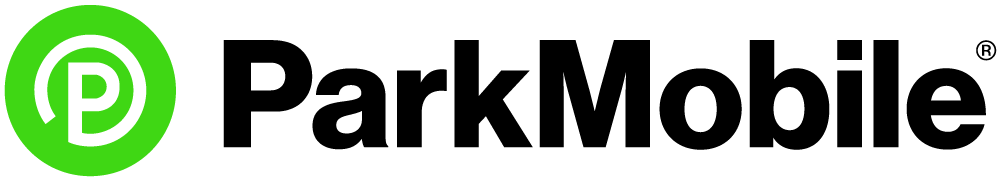
- Limited to 2 hours during the day
- Requires payment
- Enforced 24/7
ParkMobile App
- Get parking expiration reminders
- Extend your time remotely (when available)
- Save your favorite zones
- Available in Spanish
Loading Zones
- Provides 30 minutes of parking
- Vehicle flashers are required
- No permit is required
- See Loading Zone locations