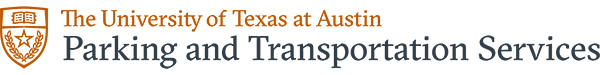Fall to spring Permit Renewal
| Opening Date | Permit Process | Eligible Group | Permits | How to Obtain | Deadline |
| October 28 | Renewals & Transfer Requests | R and S Permit Holders | R and S (garages) | Renewals online; Transfer Requests via email (See Transfer Requests below) | November 14 |
| November 3 | Waitlist Entry | Students | R and S (garages) | Enter the S Permit Waitlist and R Permit Waitlist | November 14 |
| November 18 | Waitlist and Transfer Offers | Non-Dorm Residents and S Permit Holders | R and S (garages) | Waitlist offers-purchase online; Transfers-follow instructions provided | December 2 |
| December 3 | Open Sales | Students | R & S (remaining garages), C, C+, M, N, N+ | Online beginning December 3 at 10 a.m. | no deadline |
* University Housing and Dining will send out an email inviting dorm residents to participate in the R Permit Waitlist.
Permit Purchase/Renewal
Permits can be purchased and renewed online through My Parking Profile. To select the permit you want to purchase or renew:
- Log onto your parking profile, https://utdirect.utexas.edu/apps/pts/parking/
Select the orange Parking Portal
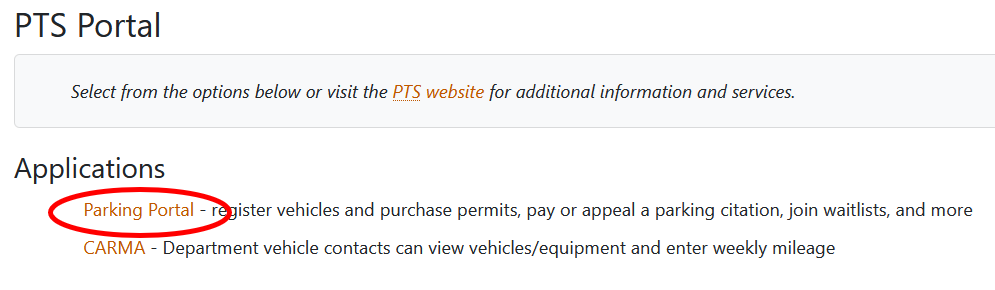
- Log onto the new site
- Select Get Permits
- Select Car Permit
- Select the permit to purchase
- Follow the steps to complete the purchase
There is no permit to display (unless you are a Manor or Trinity Garage permit holder). Your license plate registration will be used to determine permit status.
If your permit includes garage access, you will be able to obtain your 2025-26 QR code starting August 13. The new permit becomes valid on August 20, 2025.
M Permit Renewals
If you have an M permit (motorcycle/moped) in addition to a C, C+, D, D+, or S car permit, please renew your car permit first. Once your car permit has been renewed, your M permit for the 2025-26 year can be renewed at no cost beginning August 4, 2025.
Manor (MAG) and Trinity Garage (TRG) Permits
Your permit will be mailed to you. To ensure it is mailed to the correct address, go to PTS Portal.
- You must go to the Parking Portal or Student Record to see addresses we have on file. Students must update their address in the official student record. You can use the All My Addresses.
- You still need to register you vehicles to your permits. Enforcement is by license plate even if you have a hangtag.
After completing your purchase, you should receive your new permit at the address of your choice in mid-August. The new permit becomes valid on August 20, 2025.
Vehicle Registration
To check your license plate registrations through PTS Portal:
- Select the orange Parking Portal
- Log onto the new site
- Select VEHICLES from the top menu.
- Add, Edit or remove the car (or motorcycle, or bicycle) as necessary.
- To add a car (or motorcycle, or bicycle), select Add Vehicle, Add Motorcycle/Moped, or Add Bicycle/eScooter button.
- You must register it to your account and then add it to all matching type permits/pass to avoid citations. Only vehicles registered to the permit are valid for parking. Matching type means motorcycles/mopeds on M permit. Bicycles and personal e-Scooters on B permits. Cars on other permits and passes.
You may register up to three vehicles, but only one registered plate can be parked on campus at any given time. Failure to register your plate may result in citations.
If You Have Citations
You will not be able to renew your permit until all outstanding citations are paid. You can access citations attached to your record as well as pay for them through PTS Portal.
Payment Options
Payments can be made with American Express, Discover, MasterCard, or Visa. There is no service charge for using this option. You may also elect to add your permit to your What I Owe bill, which allows for payment by credit card, eCheck, and electronic funds transfer (EFT). If you use What I Owe as a payment method, you must pay the full parking balance before the start of the fall semester. Failure to pay may result in forfeiture of the permit, a financial bar, or both.
Transfer Requests
Transfer requests are only accepted during the semester renewal periods. All other transfer requests must be made by entering the waitlist on your parking portal.
S permit holders may submit a transfer request by emailing garages@utexas.edu after payment has been received.
The request must include:
- Your name
- UT EID
- Permit type (S)
- Current garage
- Garage to which you would like to be considered for transfer
- You may request transfer to as many as two locations
- S permit holders may request a transfer to any garage on campus other than the Conference Center Garage (CCG) or Rowling Hall Garage (RHG)
Transfers are granted on a random, space-available basis. Failure to complete the renewal process, including payment, will cancel your transfer eligibility status.